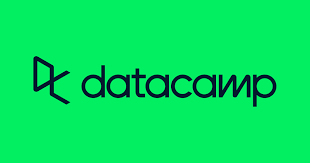Fine-tuning your XGBoost model
Contents
Fine-tuning your XGBoost model#
This chapter will teach you how to make your XGBoost models as performant as possible. You’ll learn about the variety of parameters that can be adjusted to alter the behavior of XGBoost and how to tune them efficiently so that you can supercharge the performance of your models.
Why tune your model?#
When is tuning your model a bad idea?#
Now that you’ve seen the effect that tuning has on the overall performance of your XGBoost model, let’s turn the question on its head and see if you can figure out when tuning your model might not be the best idea. Given that model tuning can be time-intensive and complicated, which of the following scenarios would NOT call for careful tuning of your model?
Tuning the number of boosting rounds#
Let’s start with parameter tuning by seeing how the number of boosting
rounds (number of trees you build) impacts the out-of-sample performance
of your XGBoost model. You’ll use xgb.cv() inside a
for loop and build one model per
num_boost_round parameter.
Here, you’ll continue working with the Ames housing dataset. The
features are available in the array X, and the target
vector is contained in y.
DMatrix called housing_dmatrix from
X and y.
params, passing in the
appropriate “objective” (“reg:linear”) and
“max_depth” (set it to 3).
num_rounds inside a for loop and
perform 3-fold cross-validation. In each iteration of the loop, pass in
the current number of boosting rounds (curr_num_rounds) to
xgb.cv() as the argument to num_boost_round.
final_rmse_per_round list.
num_rounds and final_rmse_per_round have been
zipped and converted into a DataFrame so you can easily see how the
model performs with each boosting round. Hit ‘Submit Answer’ to see the
results!
# Create the DMatrix: housing_dmatrix
housing_dmatrix = xgb.DMatrix(data=X, label=y)
# Create the parameter dictionary for each tree: params
params = {"objective":"reg:linear", "max_depth":3}
# Create list of number of boosting rounds
num_rounds = [5, 10, 15]
# Empty list to store final round rmse per XGBoost model
final_rmse_per_round = []
# Iterate over num_rounds and build one model per num_boost_round parameter
for curr_num_rounds in num_rounds:
# Perform cross-validation: cv_results
cv_results = xgb.cv(dtrain=housing_dmatrix, params=params, nfold=3, num_boost_round=curr_num_rounds, metrics="rmse", as_pandas=True, seed=123)
# Append final round RMSE
final_rmse_per_round.append(cv_results["test-rmse-mean"].tail().values[-1])
# Print the resultant DataFrame
## [15:32:32] WARNING: src/objective/regression_obj.cu:152: reg:linear is now deprecated in favor of reg:squarederror.
## [15:32:32] WARNING: src/objective/regression_obj.cu:152: reg:linear is now deprecated in favor of reg:squarederror.
## [15:32:32] WARNING: src/objective/regression_obj.cu:152: reg:linear is now deprecated in favor of reg:squarederror.
## [15:32:32] WARNING: src/objective/regression_obj.cu:152: reg:linear is now deprecated in favor of reg:squarederror.
## [15:32:32] WARNING: src/objective/regression_obj.cu:152: reg:linear is now deprecated in favor of reg:squarederror.
## [15:32:32] WARNING: src/objective/regression_obj.cu:152: reg:linear is now deprecated in favor of reg:squarederror.
## [15:32:33] WARNING: src/objective/regression_obj.cu:152: reg:linear is now deprecated in favor of reg:squarederror.
## [15:32:33] WARNING: src/objective/regression_obj.cu:152: reg:linear is now deprecated in favor of reg:squarederror.
## [15:32:33] WARNING: src/objective/regression_obj.cu:152: reg:linear is now deprecated in favor of reg:squarederror.
num_rounds_rmses = list(zip(num_rounds, final_rmse_per_round))
print(pd.DataFrame(num_rounds_rmses,columns=["num_boosting_rounds","rmse"]))
## num_boosting_rounds rmse
## 0 5 50903.299479
## 1 10 34774.191406
## 2 15 32895.098307
Awesome! As you can see, increasing the number of boosting rounds decreases the RMSE.
Automated boosting round selection using early_stopping#
Now, instead of attempting to cherry pick the best possible number of
boosting rounds, you can very easily have XGBoost automatically select
the number of boosting rounds for you within xgb.cv(). This
is done using a technique called early stopping.
Early stopping works by testing the XGBoost model after
every boosting round against a hold-out dataset and stopping the
creation of additional boosting rounds (thereby finishing training of
the model early) if the hold-out metric (“rmse” in our
case) does not improve for a given number of rounds. Here you will use
the early_stopping_rounds parameter in
xgb.cv() with a large possible number of boosting rounds
(50). Bear in mind that if the holdout metric continuously improves up
through when num_boost_rounds is reached, then early
stopping does not occur.
Here, the DMatrix and parameter dictionary have been
created for you. Your task is to use cross-validation with early
stopping. Go for it!
“rmse” as your metric. Use 10 early stopping
rounds and 50 boosting rounds. Specify a seed
of 123 and make sure the output is a pandas
DataFrame. Remember to specify the other parameters such as
dtrain, params, and metrics.
cv_results.
# Create your housing DMatrix: housing_dmatrix
housing_dmatrix = xgb.DMatrix(data=X,label=y)
# Create the parameter dictionary for each tree: params
params = {"objective":"reg:linear", "max_depth":4}
# Perform cross-validation with early stopping: cv_results
cv_results = xgb.cv(dtrain=housing_dmatrix, params=params, nfold=3, num_boost_round=50, early_stopping_rounds=10, metrics="rmse", as_pandas=True, seed=123)
# Print cv_results
## [15:32:35] WARNING: src/objective/regression_obj.cu:152: reg:linear is now deprecated in favor of reg:squarederror.
## [15:32:35] WARNING: src/objective/regression_obj.cu:152: reg:linear is now deprecated in favor of reg:squarederror.
## [15:32:35] WARNING: src/objective/regression_obj.cu:152: reg:linear is now deprecated in favor of reg:squarederror.
print(cv_results)
## train-rmse-mean train-rmse-std test-rmse-mean test-rmse-std
## 0 141871.630208 403.632409 142640.630208 705.552907
## 1 103057.033854 73.787612 104907.677083 111.124997
## 2 75975.958333 253.705643 79262.057292 563.761707
## 3 57420.515625 521.666323 61620.138021 1087.681933
## 4 44552.960938 544.168971 50437.558594 1846.450522
## 5 35763.942708 681.796885 43035.660156 2034.476339
## 6 29861.469401 769.567549 38600.881511 2169.803563
## 7 25994.679036 756.524834 36071.816407 2109.801581
## 8 23306.832031 759.237670 34383.183594 1934.542189
## 9 21459.772786 745.623841 33509.141927 1887.374589
## 10 20148.728516 749.612756 32916.806641 1850.890045
## 11 19215.382162 641.387202 32197.834635 1734.459068
## 12 18627.391276 716.256399 31770.848958 1802.156167
## 13 17960.697265 557.046469 31482.781901 1779.126300
## 14 17559.733724 631.413289 31389.990234 1892.321401
## 15 17205.712891 590.168517 31302.885417 1955.164927
## 16 16876.571615 703.636538 31234.060547 1880.707358
## 17 16597.666992 703.677646 31318.347656 1828.860164
## 18 16330.460612 607.275030 31323.636719 1775.911103
## 19 16005.972331 520.472435 31204.138021 1739.073743
## 20 15814.299479 518.603218 31089.865885 1756.024090
## 21 15493.405924 505.617405 31047.996094 1624.672630
## 22 15270.733724 502.021346 31056.920573 1668.036788
## 23 15086.381836 503.910642 31024.981120 1548.988924
## 24 14917.606445 486.208398 30983.680990 1663.131129
## 25 14709.591797 449.666844 30989.479818 1686.664414
## 26 14457.285156 376.785590 30952.116536 1613.170520
## 27 14185.567708 383.100492 31066.899088 1648.531897
## 28 13934.065104 473.464919 31095.643880 1709.226491
## 29 13749.646485 473.671156 31103.885417 1778.882817
## 30 13549.837891 454.900755 30976.083984 1744.514903
## 31 13413.480469 399.601066 30938.469401 1746.051298
## 32 13275.916341 415.404898 30931.000651 1772.471473
## 33 13085.878906 493.793750 30929.056640 1765.541487
## 34 12947.182292 517.789542 30890.625651 1786.510889
## 35 12846.026367 547.731831 30884.489583 1769.731829
## 36 12702.380534 505.522036 30833.541667 1690.999881
## 37 12532.243815 508.298122 30856.692709 1771.447014
## 38 12384.056641 536.224879 30818.013672 1782.783623
## 39 12198.445312 545.165866 30839.394531 1847.325690
## 40 12054.582682 508.840691 30776.964844 1912.779519
## 41 11897.033528 477.177882 30794.703776 1919.677255
## 42 11756.221354 502.993261 30780.961589 1906.820582
## 43 11618.846029 519.835813 30783.754557 1951.258396
## 44 11484.081380 578.429092 30776.734375 1953.449992
## 45 11356.550781 565.367451 30758.544271 1947.456794
## 46 11193.557292 552.298192 30729.973307 1985.701585
## 47 11071.317383 604.088404 30732.662760 1966.997355
## 48 10950.777018 574.864279 30712.243490 1957.751584
## 49 10824.865885 576.664748 30720.852214 1950.513825
Great work!
Overview of XGBoost’s hyperparameters#
Tuning eta#
It’s time to practice tuning other XGBoost hyperparameters in earnest
and observing their effect on model performance! You’ll begin by tuning
the “eta”, also known as the learning rate.
The learning rate in XGBoost is a parameter that can range between
0 and 1, with higher values of
“eta” penalizing feature weights more strongly, causing
much stronger regularization.
eta_vals to store the following
“eta” values: 0.001, 0.01, and
0.1.
eta_vals list using a for
loop.
for loop, set the
“eta” key of params to be equal to
curr_val. Then, perform 3-fold cross-validation with early
stopping (5 rounds), 10 boosting rounds, a
metric of “rmse”, and a seed of
123. Ensure the output is a DataFrame.
best_rmse list.
# Create your housing DMatrix: housing_dmatrix
housing_dmatrix = xgb.DMatrix(data=X, label=y)
# Create the parameter dictionary for each tree (boosting round)
params = {"objective":"reg:linear", "max_depth":3}
# Create list of eta values and empty list to store final round rmse per xgboost model
eta_vals = [0.001, 0.01, 0.1]
best_rmse = []
# Systematically vary the eta
for curr_val in eta_vals:
params["eta"] = curr_val
# Perform cross-validation: cv_results
cv_results = xgb.cv(dtrain=housing_dmatrix, params=params, nfold=3,
num_boost_round=10, early_stopping_rounds=5,
metrics="rmse", as_pandas=True, seed=123)
# Append the final round rmse to best_rmse
best_rmse.append(cv_results["test-rmse-mean"].tail().values[-1])
# Print the resultant DataFrame
## [15:32:39] WARNING: src/objective/regression_obj.cu:152: reg:linear is now deprecated in favor of reg:squarederror.
## [15:32:39] WARNING: src/objective/regression_obj.cu:152: reg:linear is now deprecated in favor of reg:squarederror.
## [15:32:39] WARNING: src/objective/regression_obj.cu:152: reg:linear is now deprecated in favor of reg:squarederror.
## [15:32:39] WARNING: src/objective/regression_obj.cu:152: reg:linear is now deprecated in favor of reg:squarederror.
## [15:32:39] WARNING: src/objective/regression_obj.cu:152: reg:linear is now deprecated in favor of reg:squarederror.
## [15:32:39] WARNING: src/objective/regression_obj.cu:152: reg:linear is now deprecated in favor of reg:squarederror.
## [15:32:39] WARNING: src/objective/regression_obj.cu:152: reg:linear is now deprecated in favor of reg:squarederror.
## [15:32:39] WARNING: src/objective/regression_obj.cu:152: reg:linear is now deprecated in favor of reg:squarederror.
## [15:32:39] WARNING: src/objective/regression_obj.cu:152: reg:linear is now deprecated in favor of reg:squarederror.
print(pd.DataFrame(list(zip(eta_vals, best_rmse)), columns=["eta","best_rmse"]))
## eta best_rmse
## 0 0.001 195736.406250
## 1 0.010 179932.161458
## 2 0.100 79759.401041
Great work!
Tuning max_depth#
In this exercise, your job is to tune max_depth, which is
the parameter that dictates the maximum depth that each tree in a
boosting round can grow to. Smaller values will lead to shallower trees,
and larger values to deeper trees.
max_depths to store the following
“max_depth” values: 2, 5,
10, and 20.
max_depths list using a for
loop.
“max_depth” in each iteration of the
for loop and perform 2-fold cross-validation with early
stopping (5 rounds), 10 boosting rounds, a
metric of “rmse”, and a seed of
123. Ensure the output is a DataFrame.
# Create your housing DMatrix: housing_dmatrix
housing_dmatrix = xgb.DMatrix(data=X,label=y)
# Create the parameter dictionary
params = {"objective":"reg:linear"}
# Create list of max_depth values
max_depths = [2, 5, 10, 20]
best_rmse = []
# Systematically vary the max_depth
for curr_val in max_depths:
params["max_depth"] = curr_val
# Perform cross-validation
cv_results = xgb.cv(dtrain=housing_dmatrix, params=params, nfold=2,
num_boost_round=10, early_stopping_rounds=5,
metrics="rmse", as_pandas=True, seed=123)
# Append the final round rmse to best_rmse
best_rmse.append(cv_results["test-rmse-mean"].tail().values[-1])
# Print the resultant DataFrame
## [15:32:41] WARNING: src/objective/regression_obj.cu:152: reg:linear is now deprecated in favor of reg:squarederror.
## [15:32:41] WARNING: src/objective/regression_obj.cu:152: reg:linear is now deprecated in favor of reg:squarederror.
## [15:32:41] WARNING: src/objective/regression_obj.cu:152: reg:linear is now deprecated in favor of reg:squarederror.
## [15:32:41] WARNING: src/objective/regression_obj.cu:152: reg:linear is now deprecated in favor of reg:squarederror.
## [15:32:41] WARNING: src/objective/regression_obj.cu:152: reg:linear is now deprecated in favor of reg:squarederror.
## [15:32:41] WARNING: src/objective/regression_obj.cu:152: reg:linear is now deprecated in favor of reg:squarederror.
## [15:32:41] WARNING: src/objective/regression_obj.cu:152: reg:linear is now deprecated in favor of reg:squarederror.
## [15:32:41] WARNING: src/objective/regression_obj.cu:152: reg:linear is now deprecated in favor of reg:squarederror.
print(pd.DataFrame(list(zip(max_depths, best_rmse)),columns=["max_depth","best_rmse"]))
## max_depth best_rmse
## 0 2 37957.476562
## 1 5 35596.599610
## 2 10 36065.537110
## 3 20 36739.574219
Great work!
Tuning colsample_bytree#
Now, it’s time to tune “colsample_bytree”. You’ve already
seen this if you’ve ever worked with scikit-learn’s
RandomForestClassifier or
RandomForestRegressor, where it just was called
max_features. In both xgboost and
sklearn, this parameter (although named differently) simply
specifies the fraction of features to choose from at every split in a
given tree. In xgboost, colsample_bytree must
be specified as a float between 0 and 1.
colsample_bytree_vals to store the
values 0.1, 0.5, 0.8, and
1.
“colsample_bytree” and perform
cross-validation, exactly as you did with max_depth and
eta previously.
# Create your housing DMatrix
housing_dmatrix = xgb.DMatrix(data=X,label=y)
# Create the parameter dictionary
params={"objective":"reg:linear","max_depth":3}
# Create list of hyperparameter values
colsample_bytree_vals = [0.1, 0.5, 0.8, 1]
best_rmse = []
# Systematically vary the hyperparameter value
for curr_val in colsample_bytree_vals:
params["colsample_bytree"] = curr_val
# Perform cross-validation
cv_results = xgb.cv(dtrain=housing_dmatrix, params=params, nfold=2,
num_boost_round=10, early_stopping_rounds=5,
metrics="rmse", as_pandas=True, seed=123)
# Append the final round rmse to best_rmse
best_rmse.append(cv_results["test-rmse-mean"].tail().values[-1])
# Print the resultant DataFrame
## [15:32:43] WARNING: src/objective/regression_obj.cu:152: reg:linear is now deprecated in favor of reg:squarederror.
## [15:32:43] WARNING: src/objective/regression_obj.cu:152: reg:linear is now deprecated in favor of reg:squarederror.
## [15:32:43] WARNING: src/objective/regression_obj.cu:152: reg:linear is now deprecated in favor of reg:squarederror.
## [15:32:43] WARNING: src/objective/regression_obj.cu:152: reg:linear is now deprecated in favor of reg:squarederror.
## [15:32:43] WARNING: src/objective/regression_obj.cu:152: reg:linear is now deprecated in favor of reg:squarederror.
## [15:32:43] WARNING: src/objective/regression_obj.cu:152: reg:linear is now deprecated in favor of reg:squarederror.
## [15:32:43] WARNING: src/objective/regression_obj.cu:152: reg:linear is now deprecated in favor of reg:squarederror.
## [15:32:43] WARNING: src/objective/regression_obj.cu:152: reg:linear is now deprecated in favor of reg:squarederror.
print(pd.DataFrame(list(zip(colsample_bytree_vals, best_rmse)), columns=["colsample_bytree","best_rmse"]))
## colsample_bytree best_rmse
## 0 0.1 51386.587890
## 1 0.5 36585.345703
## 2 0.8 36093.660157
## 3 1.0 35836.042968
Awesome! There are several other individual parameters that you can
tune, such as “subsample”, which dictates the fraction of
the training data that is used during any given boosting round. Next up:
Grid Search and Random Search to tune XGBoost hyperparameters more
efficiently!
Review of grid search and random search#
Grid search with XGBoost#
Now that you’ve learned how to tune parameters individually with
XGBoost, let’s take your parameter tuning to the next level by using
scikit-learn’s GridSearch and RandomizedSearch
capabilities with internal cross-validation using the
GridSearchCV and RandomizedSearchCV functions.
You will use these to find the best model exhaustively from a collection
of possible parameter values across multiple parameters simultaneously.
Let’s get to work, starting with GridSearchCV!
gbm_param_grid that contains
a list of “colsample_bytree” values (0.3,
0.7), a list with a single value for
“n_estimators” (50), and a list of 2
“max_depth” (2, 5) values.
XGBRegressor object called gbm.
GridSearchCV object called grid_mse,
passing in: the parameter grid to param_grid, the
XGBRegressor to estimator,
“neg_mean_squared_error” to scoring, and
4 to cv. Also specify verbose=1
so you can better understand the output.
GridSearchCV object to X and
y.
.best_params\_ and .best_score\_ attributes,
respectively, of grid_mse.
# edited/added
from sklearn.model_selection import GridSearchCV
from sklearn.model_selection import RandomizedSearchCV
# Create the parameter grid: gbm_param_grid
gbm_param_grid = {
'colsample_bytree': [0.3, 0.7],
'n_estimators': [50],
'max_depth': [2, 5]
}
# Instantiate the regressor: gbm
gbm = xgb.XGBRegressor()
# Perform grid search: grid_mse
grid_mse = GridSearchCV(estimator=gbm, param_grid=gbm_param_grid,
scoring='neg_mean_squared_error', cv=4, verbose=1)
grid_mse.fit(X, y)
# Print the best parameters and lowest RMSE
## Fitting 4 folds for each of 4 candidates, totalling 16 fits
## [15:32:46] WARNING: src/objective/regression_obj.cu:152: reg:linear is now deprecated in favor of reg:squarederror.
## [15:32:46] WARNING: src/objective/regression_obj.cu:152: reg:linear is now deprecated in favor of reg:squarederror.
## [15:32:46] WARNING: src/objective/regression_obj.cu:152: reg:linear is now deprecated in favor of reg:squarederror.
## [15:32:46] WARNING: src/objective/regression_obj.cu:152: reg:linear is now deprecated in favor of reg:squarederror.
## [15:32:46] WARNING: src/objective/regression_obj.cu:152: reg:linear is now deprecated in favor of reg:squarederror.
## [15:32:46] WARNING: src/objective/regression_obj.cu:152: reg:linear is now deprecated in favor of reg:squarederror.
## [15:32:46] WARNING: src/objective/regression_obj.cu:152: reg:linear is now deprecated in favor of reg:squarederror.
## [15:32:46] WARNING: src/objective/regression_obj.cu:152: reg:linear is now deprecated in favor of reg:squarederror.
## [15:32:46] WARNING: src/objective/regression_obj.cu:152: reg:linear is now deprecated in favor of reg:squarederror.
## [15:32:47] WARNING: src/objective/regression_obj.cu:152: reg:linear is now deprecated in favor of reg:squarederror.
## [15:32:47] WARNING: src/objective/regression_obj.cu:152: reg:linear is now deprecated in favor of reg:squarederror.
## [15:32:47] WARNING: src/objective/regression_obj.cu:152: reg:linear is now deprecated in favor of reg:squarederror.
## [15:32:47] WARNING: src/objective/regression_obj.cu:152: reg:linear is now deprecated in favor of reg:squarederror.
## [15:32:47] WARNING: src/objective/regression_obj.cu:152: reg:linear is now deprecated in favor of reg:squarederror.
## [15:32:47] WARNING: src/objective/regression_obj.cu:152: reg:linear is now deprecated in favor of reg:squarederror.
## [15:32:47] WARNING: src/objective/regression_obj.cu:152: reg:linear is now deprecated in favor of reg:squarederror.
## [15:32:48] WARNING: src/objective/regression_obj.cu:152: reg:linear is now deprecated in favor of reg:squarederror.
## GridSearchCV(cv=4, estimator=XGBRegressor(),
## param_grid={'colsample_bytree': [0.3, 0.7], 'max_depth': [2, 5],
## 'n_estimators': [50]},
## scoring='neg_mean_squared_error', verbose=1)
print("Best parameters found: ", grid_mse.best_params_)
## Best parameters found: {'colsample_bytree': 0.7, 'max_depth': 5, 'n_estimators': 50}
print("Lowest RMSE found: ", np.sqrt(np.abs(grid_mse.best_score_)))
## Lowest RMSE found: 30540.19922467927
Excellent work! Next up, RandomizedSearchCV.
Random search with XGBoost#
Often, GridSearchCV can be really time consuming, so in
practice, you may want to use RandomizedSearchCV instead,
as you will do in this exercise. The good news is you only have to make
a few modifications to your GridSearchCV code to do
RandomizedSearchCV. The key difference is you have to
specify a param_distributions parameter instead of a
param_grid parameter.
gbm_param_grid that contains
a list with a single value for ‘n_estimators’
(25), and a list of ‘max_depth’ values between
2 and 11 for ‘max_depth’ - use
range(2, 12) for this.
RandomizedSearchCV object called
randomized_mse, passing in: the parameter grid to
param_distributions, the XGBRegressor to
estimator, “neg_mean_squared_error” to
scoring, 5 to n_iter, and
4 to cv. Also specify verbose=1
so you can better understand the output.
RandomizedSearchCV object to X and
y.
# Create the parameter grid: gbm_param_grid
gbm_param_grid = {
'n_estimators': [25],
'max_depth': range(2, 12)
}
# Instantiate the regressor: gbm
gbm = xgb.XGBRegressor(n_estimators=10)
# Perform random search: grid_mse
randomized_mse = RandomizedSearchCV(estimator=gbm, param_distributions=gbm_param_grid,
n_iter=5, scoring='neg_mean_squared_error', cv=4, verbose=1)
randomized_mse.fit(X, y)
# Print the best parameters and lowest RMSE
## Fitting 4 folds for each of 5 candidates, totalling 20 fits
## [15:32:50] WARNING: src/objective/regression_obj.cu:152: reg:linear is now deprecated in favor of reg:squarederror.
## [15:32:50] WARNING: src/objective/regression_obj.cu:152: reg:linear is now deprecated in favor of reg:squarederror.
## [15:32:50] WARNING: src/objective/regression_obj.cu:152: reg:linear is now deprecated in favor of reg:squarederror.
## [15:32:50] WARNING: src/objective/regression_obj.cu:152: reg:linear is now deprecated in favor of reg:squarederror.
## [15:32:51] WARNING: src/objective/regression_obj.cu:152: reg:linear is now deprecated in favor of reg:squarederror.
## [15:32:51] WARNING: src/objective/regression_obj.cu:152: reg:linear is now deprecated in favor of reg:squarederror.
## [15:32:51] WARNING: src/objective/regression_obj.cu:152: reg:linear is now deprecated in favor of reg:squarederror.
## [15:32:51] WARNING: src/objective/regression_obj.cu:152: reg:linear is now deprecated in favor of reg:squarederror.
## [15:32:51] WARNING: src/objective/regression_obj.cu:152: reg:linear is now deprecated in favor of reg:squarederror.
## [15:32:51] WARNING: src/objective/regression_obj.cu:152: reg:linear is now deprecated in favor of reg:squarederror.
## [15:32:51] WARNING: src/objective/regression_obj.cu:152: reg:linear is now deprecated in favor of reg:squarederror.
## [15:32:51] WARNING: src/objective/regression_obj.cu:152: reg:linear is now deprecated in favor of reg:squarederror.
## [15:32:52] WARNING: src/objective/regression_obj.cu:152: reg:linear is now deprecated in favor of reg:squarederror.
## [15:32:52] WARNING: src/objective/regression_obj.cu:152: reg:linear is now deprecated in favor of reg:squarederror.
## [15:32:52] WARNING: src/objective/regression_obj.cu:152: reg:linear is now deprecated in favor of reg:squarederror.
## [15:32:52] WARNING: src/objective/regression_obj.cu:152: reg:linear is now deprecated in favor of reg:squarederror.
## [15:32:52] WARNING: src/objective/regression_obj.cu:152: reg:linear is now deprecated in favor of reg:squarederror.
## [15:32:52] WARNING: src/objective/regression_obj.cu:152: reg:linear is now deprecated in favor of reg:squarederror.
## [15:32:52] WARNING: src/objective/regression_obj.cu:152: reg:linear is now deprecated in favor of reg:squarederror.
## [15:32:52] WARNING: src/objective/regression_obj.cu:152: reg:linear is now deprecated in favor of reg:squarederror.
## [15:32:52] WARNING: src/objective/regression_obj.cu:152: reg:linear is now deprecated in favor of reg:squarederror.
## RandomizedSearchCV(cv=4, estimator=XGBRegressor(n_estimators=10), n_iter=5,
## param_distributions={'max_depth': range(2, 12),
## 'n_estimators': [25]},
## scoring='neg_mean_squared_error', verbose=1)
print("Best parameters found: ",randomized_mse.best_params_)
## Best parameters found: {'n_estimators': 25, 'max_depth': 5}
print("Lowest RMSE found: ", np.sqrt(np.abs(randomized_mse.best_score_)))
## Lowest RMSE found: 36636.35808132903
Superb!
Limits of grid search and random search#
When should you use grid search and random search?#
Now that you’ve seen some of the drawbacks of grid search and random search, which of the following most accurately describes why both random search and grid search are non-ideal search hyperparameter tuning strategies in all scenarios?